As a part of my creativity my friend Johail and I decided to create a Zoom call in order to produce music together. We had originally planned to do this for a while in person, but realized that DLP has offered us ample time in order to get together online and start creating. We began our “studio session” at around 8 P.M. and continued on until 12 A.M. In these 4 hours, we were able to experiment with all different types of digital instruments, sounds, and effects. Additionally, it was quite the learning experience as we began to watch different tutorials on YouTube on how to make the most of the DAW that we were using. The session itself was actually very time-consuming, as I did not have a keyboard in my possession, making it much more difficult to play notes and save them onto the DAW. As a result, Johail and I needed to “pencil” in the notes one at a time on the program, which made things a lot more complicated. This also made it harder to come up with new ideas, as there were many things that we knew we wanted to do, but the manual note input made much more complicated for us.
The session was powered with inspiration from many different artists such as Kanye West and Joji. We began by listening to a few songs that we thought would be able to inspire us and spent around 10-15 minutes looking for samples of older songs that we could potentially use. While we were unsuccessful, this led us to begin composing original music. We discussed what type of mood we wanted the song to be in and decided to use the E minor scale. Johail began to pencil in the chords as I tried to think of certain melodies that would work with the chord accompaniment we had created. In order to capture my ideas before I lost them, I used a white board and quickly jotted down any thing that I was able to think of, which was actually very effective in keeping myself organized.
One of the songs we listened to used a synthesizer that incorporated many unique effects, which led us to wanting to see if we could accomplish them as well. After some research, we were able to find the program and acquire it and began to experiment with it. We tried all of the different effects, settings, and filters until we were able to get a sound that we liked best.
My Current Music Setup
As of now, this is the current setup that I have. While it may be a bit messy it was still very functional and allowed me to be productive for the entire session. I currently do not have all the gear that I require at the moment, but hope to acquire a keyboard and possibly a ukulele in the near future (hopefully when curfew ends). The current setup allows for a free range of motion and allows for me to quickly access my whiteboard and notebook to write down musical phrases or ideas. As I am working on one piece of music with Johail and one by myself, I utilized two different computers in order to allow for us to collaborate effectively, using the bottom computer as a recording device. Overall, I think that I am just a few missing pieces away from being able to successfully create high quality music.
For my song, I decided to move away from the heavily digitally focused production we were doing and proceeded to hop back and forth on the guitar trying to figure out different chords that might fit well together. When composing on the guitar, I have found that it’s much easier to just go for it rather than getting lost in all of the musical theory that you’d typically want to do on instruments such as the piano. I started off using a variety of chord shapes that I found were very common in successful songs that I listened to. I would then move up and down the neck of the guitar hoping I would find a chord that I liked and proceeded to figure it all out from there. I wanted to make this a much simpler song, almost to serve like an interlude between other songs. I used 6 different chords in total, with many of these chords being virtually the same with different modifications of additional or subtracted notes.
How I Recorded Notes for Our Songs
I tried to begin recording myself playing the progression, but realized that I needed to give myself a set rhythm and strum pattern, along with the way in which I wanted to implement certain chords. For this, I decided to use a color coded system in order to make it easier for me to recognize these chords whilst I recorded. For my recording, I decided to use an older computer’s microphone in order to capture a grittier and ambient kind of sound. I also took recordings out of my earphone microphones as well, just in case I ever wanted a proper recording in the future. Now with this song, all that’s left is lyrics and putting the song together on Logic. 
Using the “Voice Memos” App to Record
As of now the rest of our collaborating group will need to start putting together full songs and we would hope to release them onto streaming apps such as SoundCloud. We’ve made the necessary accounts so far and hope that we will be able to continue on this process, as it has given us a lot of insight on what it feels like to work as a musician.
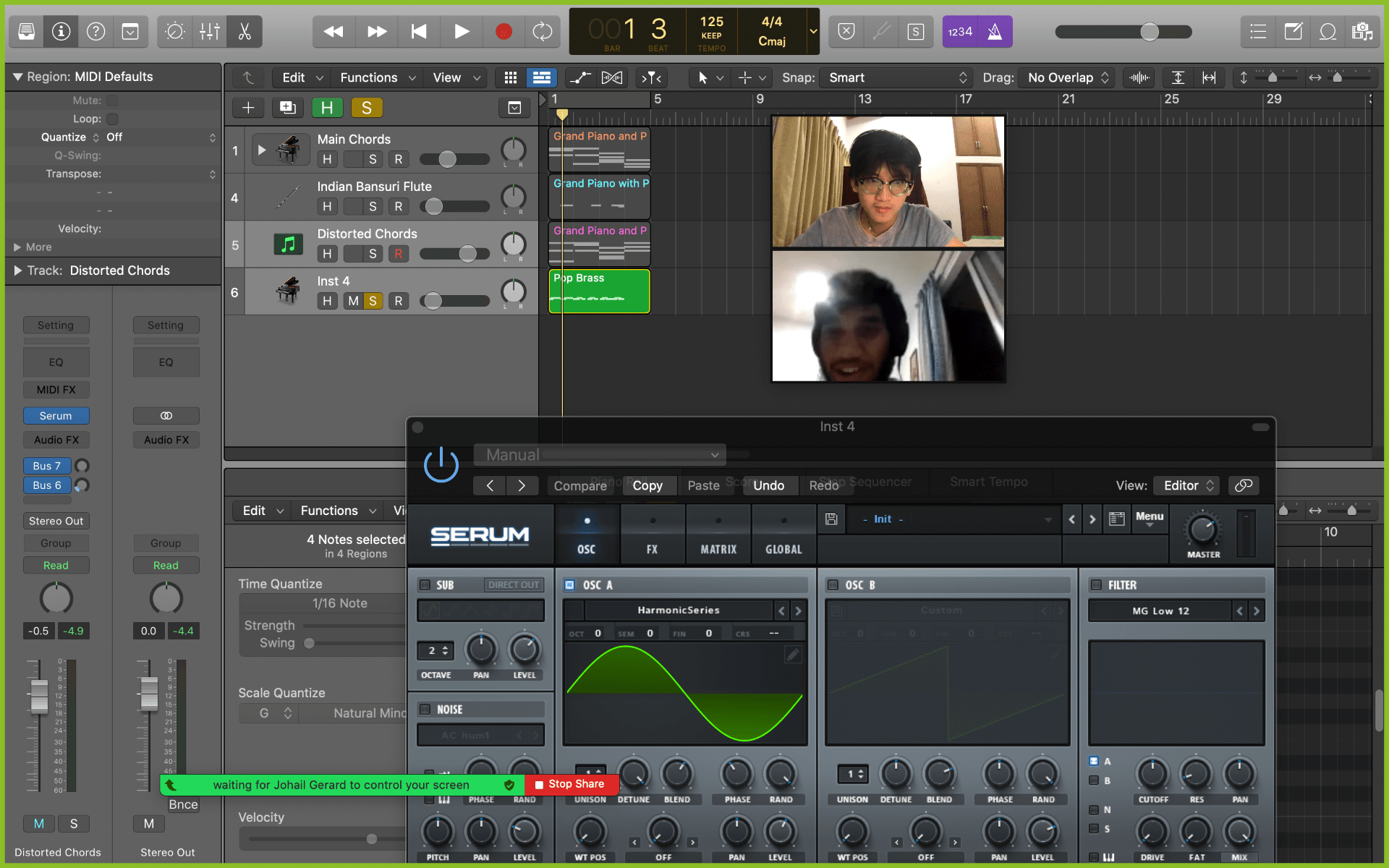
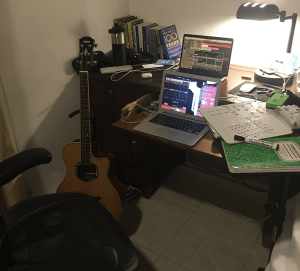
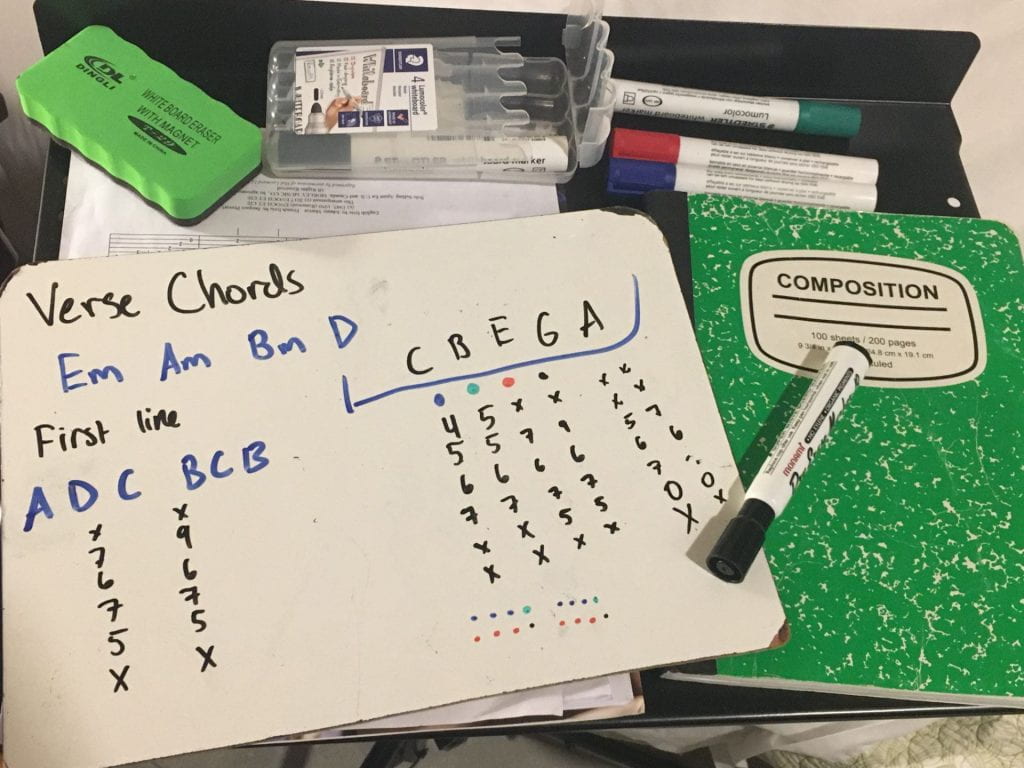
This is so great, Andrew! I would like you to copy and paste this whole blog post into your Music Journal, as it is very relevant to AOI 4, which is all about digital music making. I am happy that you are involved with composing in this manner, and this will stand you in good stead for later composition projects in the IB.
Ms Duncan