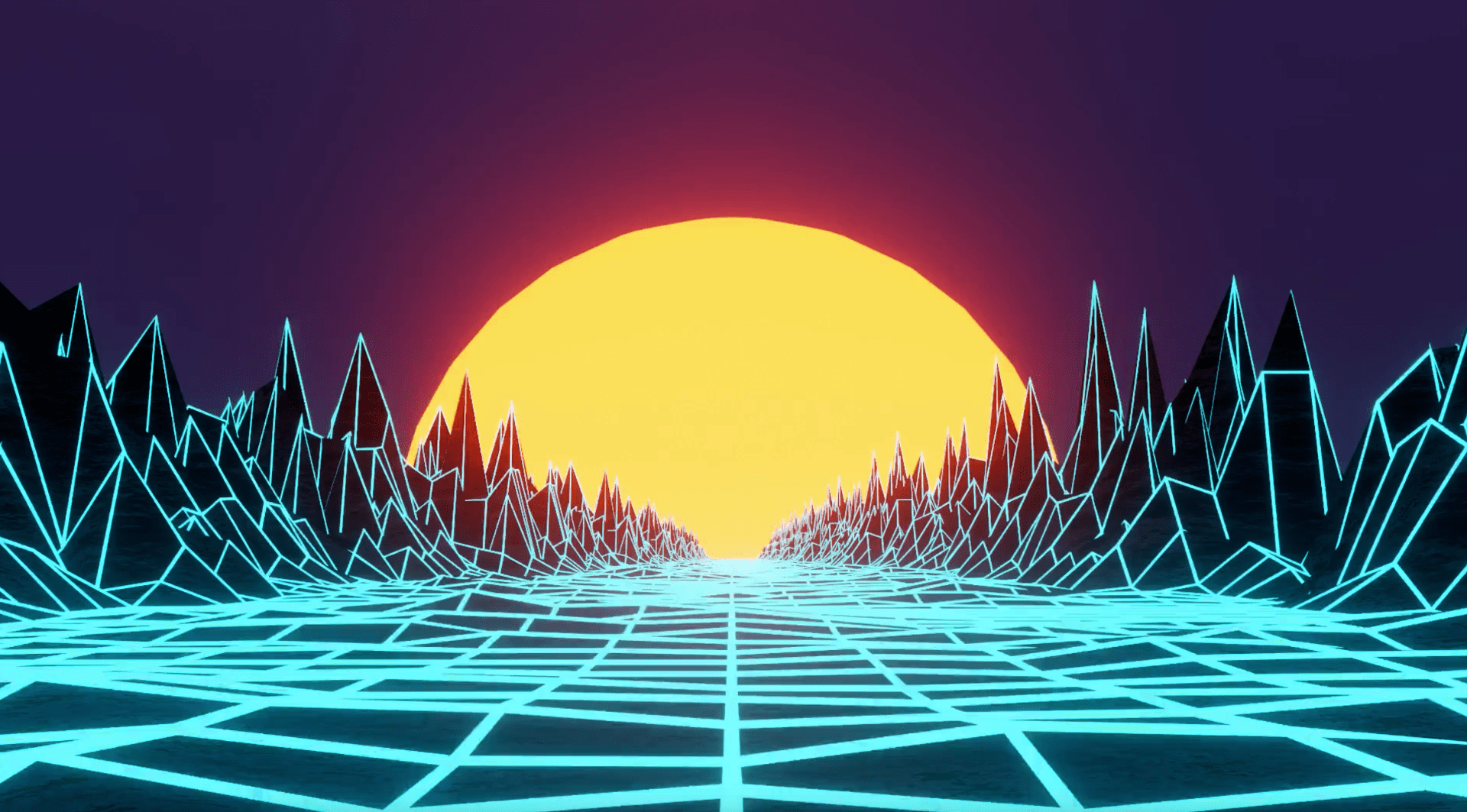During a design unit in grade 10, we were tasked with a 3D printing unit. This unit introduced many of us to the vibrant world of 3D art and modeling. At first, it seemed quite daunting and difficult, finding it to be quite a challenge to get even a couple shapes to resemble our final product. Once this design unit was done, it was discarded to the back of my mind for the next 3 years. However, I recently found interest in the subject of 3d designs through a task for chemistry in which I had to model an atomic structure of a compound. Revisiting blender made me want to start learning how to use 3-dimensional design software such that I could sculpt, rig, and render 3D animations and designs. These designs can be found throughout this blog.
To do this, I had to first choose what software I would use for my journey of learning 3D modeling. There were a couple criteria it had to follow to be of interest to me: firstly it had to be free (since I don’t want to spend 200 USD on a hobby I don’t know if I like yet). Next, it had to specialize in both animation and 3d design since I didn’t know which of the 2 I wanted to prioritize just yet. Finally, I wanted the software to be more complex than the basics like SketchUp but still easy to learn for a beginner. This would lead me to choose Blender as my software of choice and I immediately jumped into tutorials to find out how I can use this application to my liking.
At first, it was tricky, finding out some of the many shortcut keys as well as the many tools to my disposal. However, through some time and effort (as well as a LOT of patience) I was able to get a few shapes and renders while playing around with them, exploring the many features of Blender. Then I came upon an idea for how I could motivate myself to sit down and dedicate some time to create renders and animations to learn the ins and outs of the software better. I decided that I would start a private Instagram page to keep a collection of the different renders/animations that I make through this journey that I have taken and will be taking over the next few months of curfew. These can be found on the account of mp_renders
On average the animations I made took around 2 hours of preparations each (research, playing around with the features and watching tutorials) while the process for creating these renders would take anywhere from 1 hour to 4. Overall this path has shown me the value of trial and error, reflecting from my mistakes while looking for help online, from forums and tutorial videos. So far it has captured my interest and been great fun to create some interesting renders.