Today I decided that I would begin working on redesigning my 2nd football jersey using Adobe Photoshop. The football jersey which I decided to pick was the Manchester United 3rd kit. I picked this shirt as I thought that it was a jersey which looked nice and could potentially be challenging to redesign.

Like in my redisigning of the Real Madrid kit I initially started with a green base kit. I decided that the colour scheme which I would use for the kit would be red, black and yellow as they are the colours of the Manchester United logo and are traditionally known as the official colours of Manchester United. I made the overlay of the kit red and then I replicated the pattern on the original kit and made the overlay of them black. I then proceeded to put a yellow overlay on the Adidas logo, the TeamViewer logo and the Manchester United logo and placed them all on the kit as accurately as I could. I then added the yellow shoulder lines on the kit to replicate Adidas’ style.
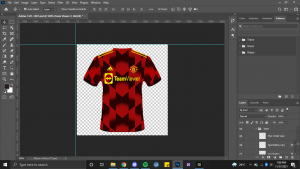
I then proceeded to work on the collar of the kit. I made the inner collar of the kit black with the exception of the red Adidas logo, the neckline yellow and the main collar a lighter shade of red in comparison with the rest of the kit. Next, I ensured that the kit looks 3D and realistic by using the linear burns and hard light effects in Photoshop to highlight the contours and shadows in the kit.
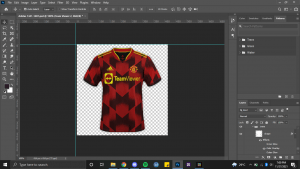
Finally, I changed the background of the canvas red, added a Manchester United logo behind the kit at 25% opacity for advertising effect and signed the project with my initials in the bottom right corner to finish it off.

Learning Outcomes:
Demonstrate that challenges have been undertaken, developing new skills in the process: I demonstrated that challenges have been undertaken in this post as I experimented with using 3D effects in Photoshop and using the effective technique of changing a layer’s opacity for specific reasons.
